1. Startup preparation
After each start-up or emergency stop reset of the machine tool, first return to the reference zero position of the machine tool (i.e. return to zero), so that the machine tool has a reference position for its subsequent operation.
2. Clamping workpiece
Before the workpiece is clamped, the surfaces shall be cleaned first, without oil dirt, iron chips and dust, and the burrs on the workpiece surface shall be removed with a file (or oilstone). cnc machining part
The high-speed rail for clamping must be ground smooth and flat by grinding machine. The block iron and nut must be firm and can clamp the workpiece reliably. For some small workpieces that are difficult to clamp, they can be directly clamped on the tiger. The working table of the machine tool should be clean and free of iron chips, dust and oil stains. The pad iron is generally placed at the four corners of the workpiece. For workpieces with too large span, it is necessary to add the high pad iron in the middle. cnc milling part
Check whether the length, width and height of the workpieces are qualified by using the pull rule according to the size of the drawing.
When clamping the workpiece, according to the clamping and placement mode of the programming operation instruction, it is necessary to consider avoiding the processing parts and the situation that the cutter head may encounter the clamp during the processing. cnc machined
After the workpiece is placed on the sizing block, the reference surface of the workpiece shall be drawn according to the requirements of the drawing, and the perpendicularity of the workpiece that has been grinded on six sides shall be checked to see whether it is qualified.
After the completion of the work-piece drawing, the nut must be tightened to prevent the work-piece from shifting during the processing due to the insecure clamping; pull the work-piece again to make sure that the error is not more than the error after the clamping.
3. Collision number of workpieces
For the clamped workpiece, the number of bumps can be used to determine the reference zero position for machining, and the number of bumps can be either photoelectric or mechanical. There are two kinds of methods: middle collision number and single collision number. The steps of middle collision number are as follows:
Photoelectric static, mechanical speed 450 ~ 600rpm. Manually move the x-axis of the worktable to make the colliding head touch one side of the workpiece. When the colliding head just touches the workpiece and the red light is on, set the relative coordinate value of this point to zero. Then manually move the x-axis of the worktable to make the colliding head touch the other side of the workpiece. When the colliding head just touches the workpiece, record the relative coordinate at this time.
According to the relative value minus the diameter of the collision head (i.e. the length of the workpiece), check whether the length of the workpiece meets the requirements of the drawing.
Divide this relative coordinate number by 2, and the resulting value is the middle value of the x-axis of the workpiece. Then move the worktable to the middle value of the x-axis, and set the relative coordinate value of this X-axis to zero, which is the zero position of the x-axis of the workpiece.
Carefully record the mechanical coordinate value of the zero position on the x-axis of the workpiece in one of G54-G59, and let the machine tool determine the zero position on the x-axis of the workpiece. Check the correctness of the data carefully again. The procedure for setting the zero position of Y-axis of workpiece is the same as that of x-axis
4. Prepare all tools according to the programming operation instruction
According to the tool data in the programming operation instruction, replace the tool to be processed, let the tool touch the height measuring device placed on the reference plane, and set the relative coordinate value of this point to zero when the red light of the measuring device is on. Mold man magazine wechat good, worthy of attention! Move the tool to a safe place, manually move the tool down 50mm, and set the relative coordinate value of this point to zero again, which is the zero position of Z axis.
Record the mechanical coordinate Z value of this point in one of G54-G59. This completes the zero setting of X, y and Z axes of the workpiece. Check the correctness of the data carefully again.
The one-sided collision number also touches one side of x-axis and Y-axis of the workpiece according to the above method. Offset the relative coordinate value of x-axis and Y-axis of this point to the radius of the collision number head, which is the zero position of x-axis and y-axis. Finally, record the mechanical coordinates of x-axis and Y-axis of a point in one of G54-G59. Check the correctness of the data carefully again.
Check the correctness of the zero point, move the X and Y axes to the side suspension of the workpiece, and visually check the correctness of the zero point according to the size of the workpiece.
Copy the program file to the computer according to the file path of the programming operation instruction.
5. Setting of processing parameters
Setting of spindle speed in machining: n = 1000 × V / (3.14 × d)
N: spindle speed (RPM / min)
V: cutting speed (M / min)
D: tool diameter (mm)
Feed speed setting of machining: F = n × m × FN
F: feed speed (mm / min)
M: number of cutting edges
FN: cutting amount of tool (mm / revolution)
Cutting amount setting of each edge: FN = Z × FZ
Z: number of blades of the tool
FZ: cutting amount of each edge of the tool (mm / revolution)
6. Start up processing
At the beginning of each program, it is necessary to carefully check whether the tool used is the one specified in the instruction book. At the beginning of machining, the feed speed shall be adjusted to the minimum, and it shall be carried out in a single section. When positioning, dropping and feeding rapidly, it shall be concentrated. If there is a problem with the stop key, stop immediately. Pay attention to observe the moving direction of the cutter to ensure safe feeding, and then slowly increase the feed speed to the appropriate level. At the same time, add coolant or cold air to the cutter and workpiece.
The rough machining shall not be too far away from the control panel, and the machine shall be stopped for inspection in case of any abnormality.
After roughening, pull the meter again to make sure that the workpiece is not loose. If any, it must be recalibrated and touched.
In the process of processing, the processing parameters are constantly optimized to achieve the best processing effect.
Since this process is the key process, after the workpiece is processed, the main dimension value shall be measured to see whether it is consistent with the drawing requirements. If there is any problem, immediately inform the team leader or programmer on duty to check and solve it. It can be removed after passing the self inspection, and must be sent to the inspector for special inspection.
Processing type: hole processing: before drilling on the processing center, the center drill must be used for positioning, then the drill bit 0.5 ~ 2mm smaller than the drawing size shall be used for drilling, and finally the appropriate drill bit shall be used for finishing.
Reaming processing: to ream the workpiece, first use the center drill for positioning, then use the drill bit 0.5 ~ 0.3mm smaller than the drawing size to drill, and finally use the reamer to ream the hole. Pay attention to control the spindle speed within 70 ~ 180rpm / min during reaming.
Boring processing: for the boring processing of workpieces, first use the center drill to locate, then use the drill bit which is 1-2mm smaller than the drawing size to drill, and then use the coarse boring cutter (or milling cutter) to process to the left side with only about 0.3mm machining allowance, and finally use the fine boring cutter with pre adjusted size to finish boring, and the last fine boring allowance shall not be less than 0.1mm.
Direct numerical control (DNC) operation: before DNC numerical control processing, the workpiece shall be clamped, the zero position shall be set, and the parameters shall be set. Open the processing program to be transferred in the computer for inspection, then let the computer enter the DNC state, and input the file name of the correct processing program. Daren micro signal: mujuren presses the tape key and the program start key on the machine tool, and the word LSK flashes on the machine tool controller. Press the enter keyboard on the computer to process the DNC data transmission.
7. Contents and scope of self inspection
Before processing, the processor must clearly see the contents of the process card, clearly know the parts to be processed, shapes, dimensions of the drawings and know the processing contents of the next process.
Before workpiece clamping, measure whether the blank size meets the drawing requirements, and check whether the placement of workpiece is consistent with the programming operation instructions.
Self inspection shall be carried out in time after rough machining, so as to adjust the data with errors in time. The content of self inspection is mainly the position and size of processing parts. For example: whether the workpiece is loose; whether the workpiece is correctly divided; whether the dimension from the processing part to the reference edge (reference point) meets the drawing requirements; and the position dimension between the processing parts. After checking the position and dimension, measure the rough machined shape ruler (excluding arc).
Finish machining can only be carried out after rough machining and self inspection. After finishing, the workers shall conduct self inspection on the shape and size of the processed parts: inspect the basic length and width of the processed parts of the vertical surface; measure the base point size marked on the drawing for the processed parts of the inclined surface.
The workers can remove the workpiece and send it to the inspector for special inspection after completing the self inspection of the workpiece and confirming that it is in conformity with the drawings and process requirements.
| Cnc Milled Aluminum | Aluminum Machining Parts | Axis Machining |
| Cnc Milled Parts | Aluminum Cnc Parts | Machining |
| Cnc Milling Accessories | Cnc Turning Parts | China Cnc Machining Parts Manufacturer |
Anebon Metal Products Limited can provide CNC machining, die casting, sheet metal machining services, please feel free to contact us.
Tel: +86-769-89802722 Email: info@anebon.com Website : www.anebon.com
Post time: Nov-02-2019